








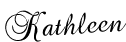
Find Your Image
Begin by buying the mug you'll use so you can measure the approximate size of the image you'll need to create. Then locate an image. If you have a digital camera, the task is easy as lining up the subjects and taking a range of snaps so you have plenty to choose from. Download these from your camera, and select one to use. If you plan to use a regular photo you'll need to scan it into your computer.
Edit the Image
Open your image in your graphics software. While most photos are rectangular, you may not want to use this shape for your mug. You may also want to cut away (or crop) the unwanted edges of the photo to draw attention to your subject. Use the selection tool in your graphics application of choice to highlight your subject, and use the cropping command to discard the remainder. Or you can select what you want to keep, Copy it, and then Paste it into a new document. You can use the other tools in your software to enhance the colors in the image and to remove or redraw any parts that need fixing up. If you like use the software's text options to add a message to the image. Choose a font and a color that compliment the image, and size the text so it can be easily read. If you're placing the text over the top of the image you may find that adding a drop shadow helps "lift" the text so it can be more easily read.
Size up the image
Before you can print the image you'll need to resize your masterpiece to fit onto your mug. To do this, you'll need to know at what resolution your printer can print. Check the print dialogue box or your printer's manual for its capability, set your image to this resolution, and resize it so it will print at the required size. Programs like Photoshop have a Resize Wizard to step you through the process. Other programs may function differently - check your program's Help file if you are unsure how to use it. If problems persist, try printing on plain paper to gauge your results. When an image is the correct size, save a copy and you're ready to print the decal.
Print and Assemble your mug
Print a test of the image to ensure it looks appropriate, and the sizing is correct. Then load the Water Slide Decal Paper into the printer to print your image on the glossy side. Choose the white paper for colored mugs, and clear paper for the white ones. Spray the image with the fixative spray following the manufacturer's instructions so the ink won't run. Let the paper dry thoroughly, then cut out the image, and place it in the water until the paper curls and the decal lifts off. Slide the decal onto the mug, blot it lightly, and set it aside to dry. Your mug may not do well in a dishwasher, but with careful hand washing you can drink to your friends for a long time.
If you wish to wash the mug, it can be sealed with EnviroTex resin sealer.
Enviro Tex resin sealer is available at most Art & Craft Store.

1 comment:
Thanks for the awesome tip.
Post a Comment